People rely on all kinds of technology, and we expect the devices we use to have a certain dependency and longevity. Printers are one type of electronic device that some depend on, but they can also be quite frustrating. Not only are printers prone to paper jams, but they also go through ink quickly that is expensive to replace. At the very least, people expect their printers to last for a reasonable amount of time.
It has recently been discovered by consumers who own Epson printers that these printers appear to suddenly stop working after a certain amount of time or usage. Printers that were functioning just fine have displayed warning messages stating that the device has passed its service life, leaving users to either bring their printer in for servicing to have it work again, or replace their printers entirely.
In this article, we discuss what we know about Epson disabling their printers without cause and what you can do if your Epson printer has suddenly stopped working and displayed the warning message.
Planned Obsolescence
Planned obsolescence is a practice in which a product is purposely designed and built with a limited lifespan to force consumers to either pay to upgrade the product or have it replaced within just a few years. Consumers commonly accuse manufacturers of consumer electronics of this practice, especially when it comes to smartphones.
The practice of planned obsolescence is especially prominent when it comes to consumer electronics. Companies can upgrade the design and software of a product to make the previous product obsolete, or simply stop supporting the software used by a device to render it useless. In the case of Epson, it appears that their printers are designed to simply stop working after a certain amount of usage. Businesses typically deny practicing planned obsolescence or defend it with often questionable reasoning.
Many argue that planned obsolescence is unethical as it exploits consumers. People pay good money for electronics without being informed of the shortened lifespan. This practice also erodes the trust that people put into certain brands.
Epson Printer Issue
The problem people have been having with their Epson printers is that they are receiving an error message that says the printer has “reached the end of its service life.” This error message is being prompted by the condition of porous pads inside the printer that collect excess ink. These pads prevent damage to the printer from excess ink and they do wear out over time. However, they commonly do not wear out faster than other components of the printer. Epson printers are displaying this error message due to the condition of these pads while the other components of the printer are still perfectly functional.
This issue has been found to affect a number of Epson printers going back at least 5 years, including the Epson L130, L220, L310, L360, and L365 models. Epson does offer a Windows only Ink Pad reset utility that will extend the functionality of the printer, but this reset can only be done once. After the reset, the problem will reappear, and the printer will either need to be replaced or serviced by a professional.
Epson released the EcoTank line of printers a few years ago that were designed to reduce the cost consumers spent on ink with large, refillable ink reservoirs. These printers were more expensive at first but were supposed to be more cost-effective in the long run by saving consumers on the cost of ink. However, these printers are not lasting long enough for consumers to reap these benefits.
Many consumers are combating this problem by replacing the ink pads themselves. There are plenty of videos online of people demonstrating how to do this. Replacing the ink pads manually appears to considerably extend the life of the printer.
Absorbent ink pads are necessary in inkjet printers to prevent excess ink from damaging the other parts of the printer or from leaking out of the printer and causing damage to your property. The problem with Epson printers is that the condition of the ink pads can drastically limit the lifespan of the printer even when there is nothing else wrong with the printer. Epson is not making their customers aware of the limited lifespan of their printers, or the mandatory service needed when the ink pads become worn out.
Epson Response
Epson has made some changes to counteract the high price of printer ink, such as releasing the EcoTank line discussed above with bigger ink reservoirs that can be filled more cost-effectively with ink from a bottle. They have also made it easier for consumers to replace ink collection devices within the printers themselves, but this design is mostly used for high usage models marketed to businesses. Models marketed to individual consumers do not have this feature that makes replacing the ink collection devices easier.
It is clear that Epson can do more to remedy this situation such as making it easier for consumers to replace ink collection devices on all models and being more transparent about the limited lifespan and the maintenance consumers can expect. The printers can also be made to alert users when maintenance is needed, similar to how printers alert a user when it runs out of ink, instead of simply shutting down with no warning.
Legal Action
Planned obsolescence is an unethical practice that takes advantage of consumers by forcing them to pay for servicing or replacements prematurely.
Consumers may be able to make claims against Epson regarding printers it disabled without cause. Anderson + Wanca is currently investigating. Contact us for more information if you own an Epson printer and are experiencing issues similar to the described above.